Creating a website can be as intimidating as updating or improving your existing website. It feels like a huge project that often makes you feel lost. However, it does not have to be so complicated or confusing.
It can be easy to find yourself frozen before you get started if you don’t have a clear list of steps to guide you.
Nonetheless, if you have a goal in mind, then with the right help and the right tools, creating a website is a very manageable process.
The following website checklist, provided courtesy of CFM Group, will guide you as you consider key issues and what is involved.
To help you out, here’s a step-by-step guide to what you need to start a website, expertly curated by our team.
1. Purpose and Goals
Determine the purpose and reason for you wanting a website. Is it a simple demonstrative website or perhaps an e-commerce site designed to sell items online? Or maybe just a blog that you are going to regularly be updating? Starting here will allow you to have a clear idea of not only the website you will be getting but the hosting and design cost for it.
2. Logo Design
A Logo will determine your branding, colours and ascertain your company’s recognizable image to your viewers. Logo prices can vary depending on your requirements, so feel free to look here, to explore our packages and pricing.
3. Domain Name
Choose and register a domain name for your Web address. Your domain name is your unique place on the internet. The purpose of a domain is to allow users and visitors to remember your name (rather than IP Address) anmd be able to visit your website.
4. CMS System
A content management system,also knows as CMS, is effectively software that helps users create, manage, and modify content on a website without the need for specialized technical knowledge.
In simpler language, a content management system is a tool that helps you build a website without needing to write all the code from scratch and still have a beautiful website. Such examples are WordPress, Joomla, Magento, or Drupal.
5. Site Pages and Features
When creating a website, it is crucial to develop a list of your website requirements. Such a list could include:
- Number of website pages
- Amount of website storage (images and videos mean more storage space)
- Tools such as online forms, blogs, customer reviews, maps, slideshows
- Video and/or audio players
- Shopping cart if it is an e-shop
- Links to or integration with social media
- Mobile device optimization
6. Hosting Account
Hosting is effectively a parking spot for your website. Your site will need to be stored on a computer accessible over the Internet in order for visitors to visit it online. For more information on what a Hosting package includes, check out our website here and feel free to also explore our Hosting Packages for websites of all kinds here.
7. Privacy & GDPR Policy
Most WordPress sites or other sites collect information in different ways. If a site uses analytics, WordPress forms, opt-in forms or email marketing, then it is collecting personal information. A privacy policy is a document that states what personal data and information you collect from your site visitors and users, why, and how you keep it private. Due to recent Law changes, the EU’s General Data Protection Regulation (GDPR) requires that your website has a specific page for its privacy policy that is easily accessible for users
The intent behind the GDPR regulation is to protect people against data breaches.
8. Security Certificate
Security should be a top priority for any website whether that be a simple demonstrative brochure site or an e-shop. And this is where an SSL comes to play. SSL stands for “Secure Socket Layer” which doesn’t mean much to a lot of people but plays a very important role.
In simple terms, it is a tiny file of code that helps encrypt the connection between your visitors’ computer and the website hosting. This prevents people from being able to track and store sign-in details such as credit card numbers, contact details and email addresses.
SSL certificates are an important part of securing your website, and also assist you and your business to look professional and ascertain your reputation online. In addition an SSL is now part of Google’s search ranking algorithm which means it can also affect your SEO and overall ranking.
9. Plan and Develop Content
Determine what website content is essential to convey your message to your potential customers and create it. This includes everything from the text and images on your website to your branded email and policies. Ensure it is optimised for Google searches and that it is useful and valuable to visitors of your site.
10. Maintenance & Support
Maintenance is crucial for your website, plugins, code and content is regularly updated to ensure your website is Live, Active and in working condition at all times. CFM Group provide web maintenance services to keep your website updated, secure and fresh, in order for it to look and perform at its’ best. We perform all updates without causing disruption to business as usual. Our expert website maintenance services will keep your site up-to-date. Click here for more information and to explore our Maintenance Packages.
 So, now you know the above it is time you started your website design, don’t you think?
So, now you know the above it is time you started your website design, don’t you think?
Have a look at just some of our latest designs by clicking here to visit our Portfolio. Alternatively, you can always check out our Website Development Packages on our website at www.cfmgroup.co.uk/services/web-design/.
CFM GROUP has over 8 years of experience in the Digital Marketing Industry. We are proud to have more reviews than any other local company in our industry, assuring our customers they are in good hands. Every single website we create is bespoke as no single client is the same. Getting to know your business and your exact needs are integral to producing a beautiful website. That not only looks professional, it sells your services or products to your target audience effectively.
We’d love to hear your view so do not hesitate to contact us, subscribe to this blog for free, or click here to arrange a FREE Consultancy meeting. Keep up to date with the latest content by following our Social profiles on Facebook, Twitter, LinkedIn, and Instagram.

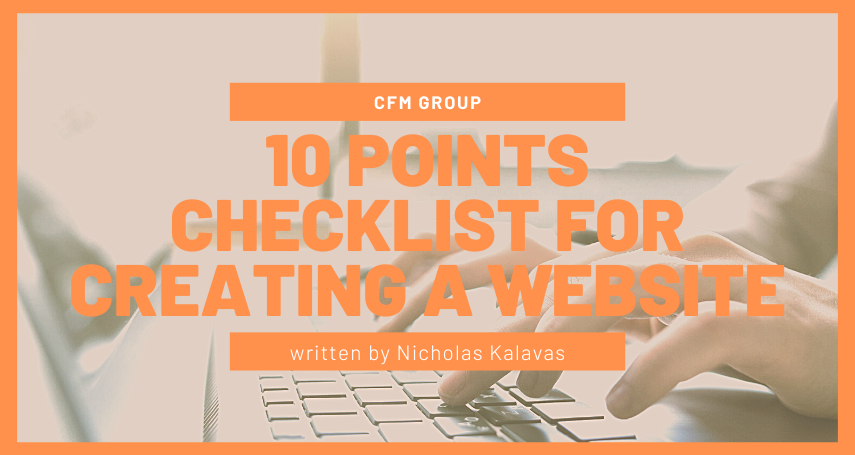
0 Comments
Leave A Comment